-
[콰람] SwiftUI - HStack Picker Crash 해결방법프로젝트/콰람 2022. 8. 4. 02:30728x90반응형
오랜만에 포스팅을 해본다. 어플 공부를 해보며 정말 어플의 UI가 어렵다는 것을 많이 느꼈다..
SwiftUI로 타이머를 만들어 보던중 한 난재에 겪게 되었다.
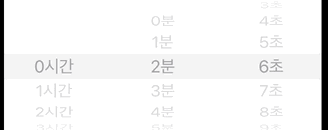
picker를 움직일 시 원하는 picker를 움직일 수 없다는 것이다. 물론 모든것을 검색해본 것을 토대로 코드를 다듬긴 했지만 별로 도움이 되지 않았다..
혹시 모르니 코드를 첨부하겠다.
GeometryReader { geometry in HStack(spacing:0){ Picker(selection: self.$hourSelction, label: Text("")){ ForEach(0..<self.hours.count){ index in Text("\(self.hours[index])시간").foregroundColor(.gray) } }.pickerStyle(.wheel) .frame(width: geometry.size.width/3, height: geometry.size.height, alignment: .center).clipped() .compositingGroup() Picker(selection: self.$minuteSelction, label: Text("")){ ForEach(0..<self.minutes.count){ index in Text("\(self.minutes[index])분").foregroundColor(.gray) } }.pickerStyle(.wheel) .frame(width: geometry.size.width/3, height: geometry.size.height, alignment: .center).clipped() .compositingGroup() Picker(selection: self.$secondSelction, label: Text("")){ ForEach(0..<self.seconds.count){ index in Text("\(self.seconds[index])초").foregroundColor(.gray) } }.pickerStyle(.wheel) .frame(width: geometry.size.width/3, height: geometry.size.height, alignment: .center).clipped() .compositingGroup() Spacer() } }여기서 보이는 .clipped()를 사용하면 설정한 프레임의 크기를 벗어난 이미지를 제거할 수 있도록 한다. 하지만 우리 눈에만 제거되어 보이는 것이지 실제로는 보이지 않는곳에서 우리가 원하는것을 방해하고 있었다. 그래서 열심히 서칭을 하던 도중 발견한 것이 있다.
extension UIPickerView { override open func didMoveToSuperview() { super.didMoveToSuperview() self.setContentCompressionResistancePriority(.defaultLow, for: .horizontal) } }위와 같은 코드를 추가 하니 무슨일이 있었냐는 듯이 사라졌다. Xcode 13.4 / iOS 15.5 버전에서 확인이 되었다는 것으로 보아 아마 이 방법은 최근에 생긴 듯 하다.. Xcode 14 Beta / iOS 15.6 버전을 사용하는 나는 간신히 성공할 수 있게 되었다.
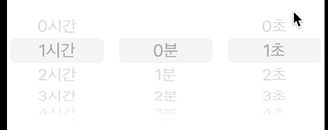
굳굳..!
'프로젝트 > 콰람' 카테고리의 다른 글
[콰람] - SwiftUI "Type 'Timer' has no member 'publish' " 에러 (0) 2022.07.23